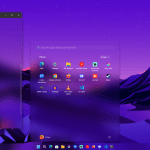macOS is a popular operating system like Windows OS & Linux OS. But many Windows users can’t afford MacBook because all the Apple products are very expensive. The main problem comes when you still want the look of macOS but also want the same functionality as Windows PC. This is possible, yes you can customize Windows OS to make it look like macOS. There is much third-party software available on the Internet which you can download and install it.
Is Third-Party Software Safe?

Well, not all third-party software is safe. If you install third-party software from an unknown website then there is a higher chance that your computer might get infected with a virus. Also, sometimes antivirus gives false positive alerts even if the software is safe to run. Always make sure that the software is from a trusted source and sometimes if the software is not from a company and is created by an individual user then make sure that it is open-source. Following this way, your computer will be safe and your pc will not be infected by a virus.
How To Make Windows Look Like macOS?
If you follow my videos available on YouTube and also follow my articles then you might know that I already made 3 posts on Windows to macOS with deep customizations and this is the 4th post. Maybe in the future, I will write more articles. All the tutorials are easy if you follow them closely. Also, I mentioned in my other videos that I always create a System Restore point before customizing Windows Operating System. Also make sure to back up all your documents, photos, and other data to a portable hard disk or cloud storage like google drive or onedrive. This way even if your system crashes you can use the system restore point to go back in time. This is unlikely to happen but to be safer.
macOS Transformation Pack

It’s very easy to download and install macOS Transformation Pack and make your windows look like macOS. This single software contains plenty of bundled software like a theme pack, rainmeter, cursor, RocketDock, wallpapers, fonts, icon pack, and settings, which changes your Windows User Interface after installation. Your windows operating system will not become macOS. It only changes the user interface to make it look like macOS and also if you show it to other people, then they will not be able to tell whether it’s Windows or macOS.
Note: I will not suggest you this because Microsoft releases windows update every month and also Windows 11 was released on 5th October 2021 and macOS Transformation Pack 5.0 was last updated on May 2019. So it is very highly possible that if you install this then your system will not boot.
Rainmeter
Rainmeter is a very popular software that adds widgets to your desktop. There are many active developers who develop rainmeter widgets every month. If you are a developer then you can also create your own skin. Most of the widgets are available on DeviantArt and also you can search for rainmeter widgets on google. Rainmeter is open-source, it’s free to download, and also it comes with GNU General Public License v2. In this tutorial, I will be using rainmeter to add a menu bar and sidebar.
The Easiest and Manual Way
Well, the easiest way to make windows 11 look like macOS is to manually install each software one by one. All the software in this tutorial is tested and safe. So you don’t have to worry, also you can scan each program with your own antivirus software. I will only use Rainmeter, Rainmeter Skins like Droptop Four and BigSur RC1 for Rainmeter, and RoundedTB.
DOWNLOAD
After installing Rainmeter, Droptop Four Skin, and BigSur RC1 for Rainmeter then the only thing you need to download is RoundedTB which is available for free on Microsoft Store.
Watch the video full tutorial for the setup and make sure to comment with your opinion below 🙂