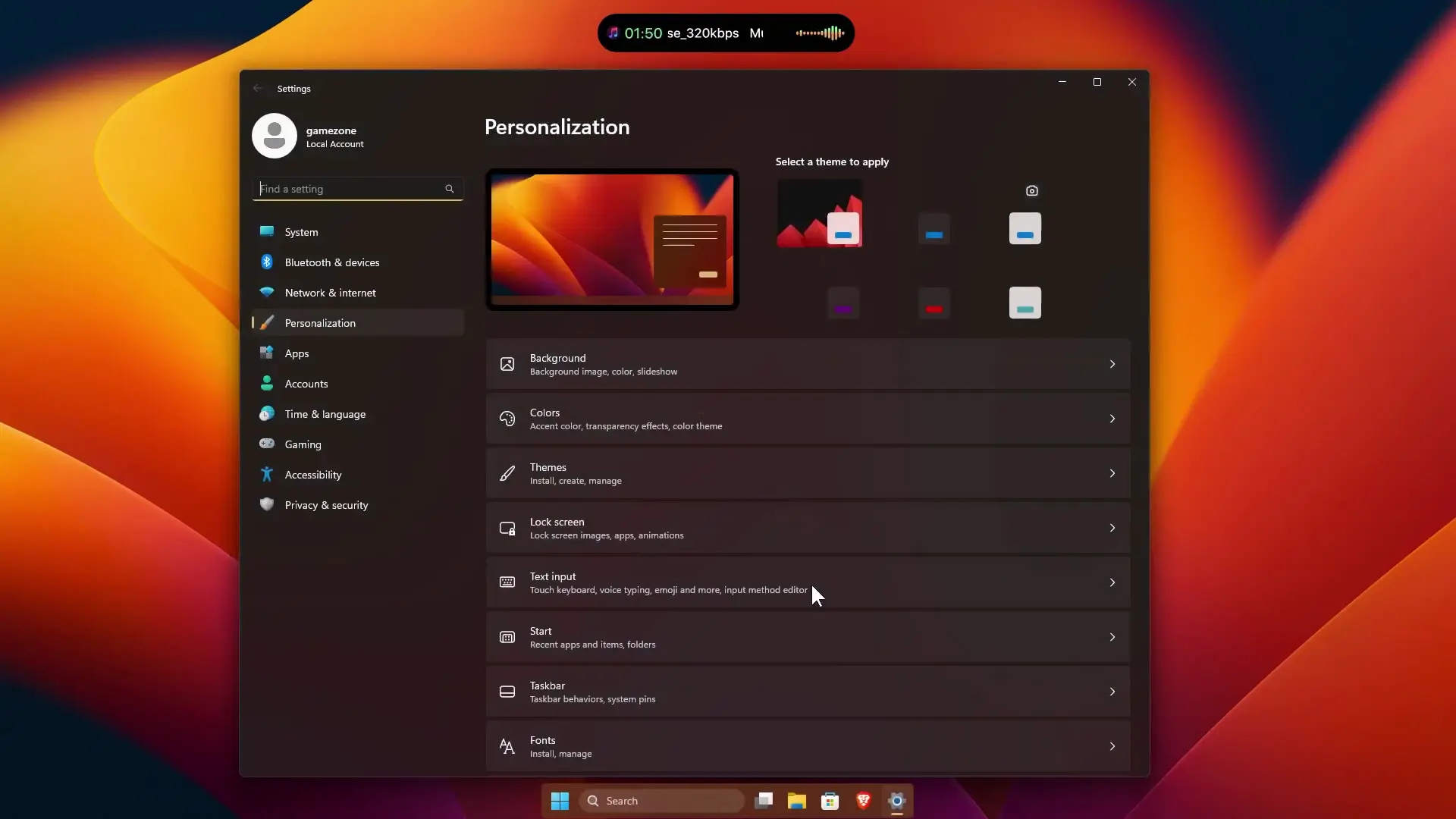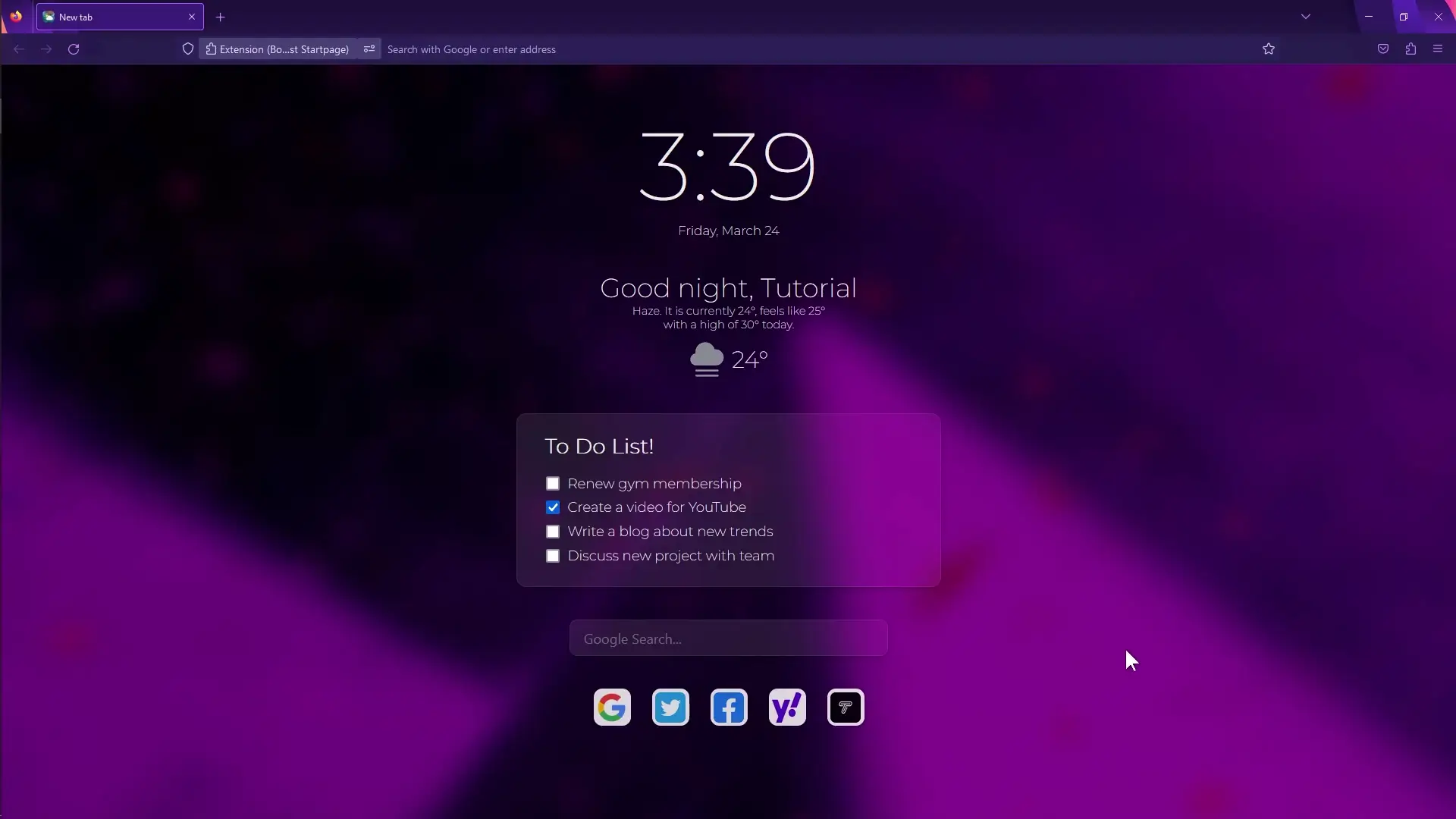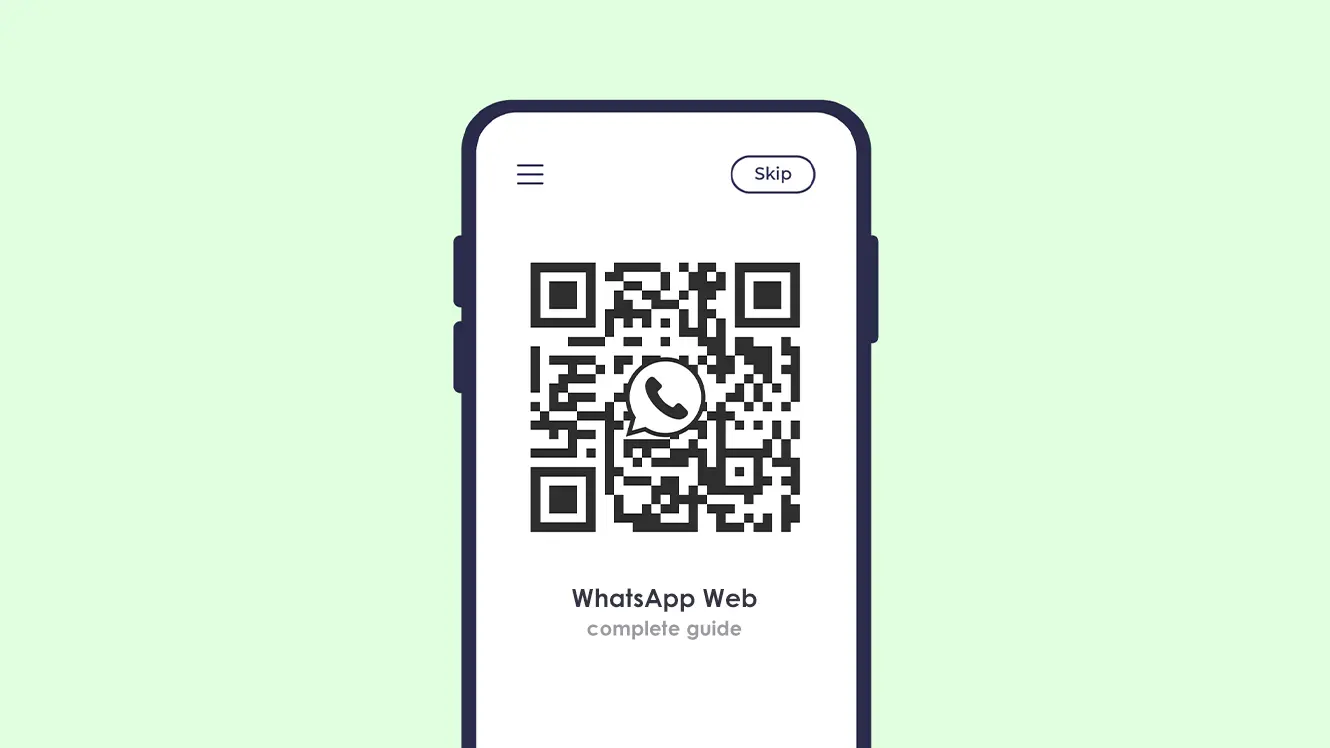How To
This is the BEST Windows Desktop Customization (Simple & Easy)
Customizing your desktop is a fantastic way to express your personality and create a visually captivating workspace. With the help of Rainmeter and Lively Wallpaper,…
How To Make WINDOWS 10 Super LITE & Super SMOOTH
Today in this video I am going to show you how to make your Windows…
Give Your Computer a New and Unique Look
If you want to give your computer a unique and personal look, there are several…
GTA 6 Live Wallpaper (Desktop Customization)
In the world of desktop customization, Rainmeter widgets and Lively Wallpaper offer an immersive and…
How To Install Dynamic Island on Windows (Quick & Easy)
Dynamic Island was a highly anticipated feature of the iPhone 14 Pro, which was unveiled…
Lasted How To
GTA 6 Live Wallpaper (Desktop Customization)
In the world of desktop customization, Rainmeter widgets and Lively Wallpaper offer…
This is the BEST Windows Desktop Customization (Simple & Easy)
Customizing your desktop is a fantastic way to express your personality and…
Give Your Computer a New and Unique Look
If you want to give your computer a unique and personal look,…
How To Customize Firefox Homepage
Firefox is one of the world's most popular web browsers due to…
How To Install Dynamic Island on Windows (Quick & Easy)
Dynamic Island was a highly anticipated feature of the iPhone 14 Pro,…
How To Customize Google Chrome
Google Chrome is one of the most popular web browsers around, offering…
WhatsApp Web: Complete Guide
WhatsApp is a cross-platform instant messaging app that allows users to send…
How To Make WINDOWS 10 Super LITE & Super SMOOTH
Today in this video I am going to show you how to…