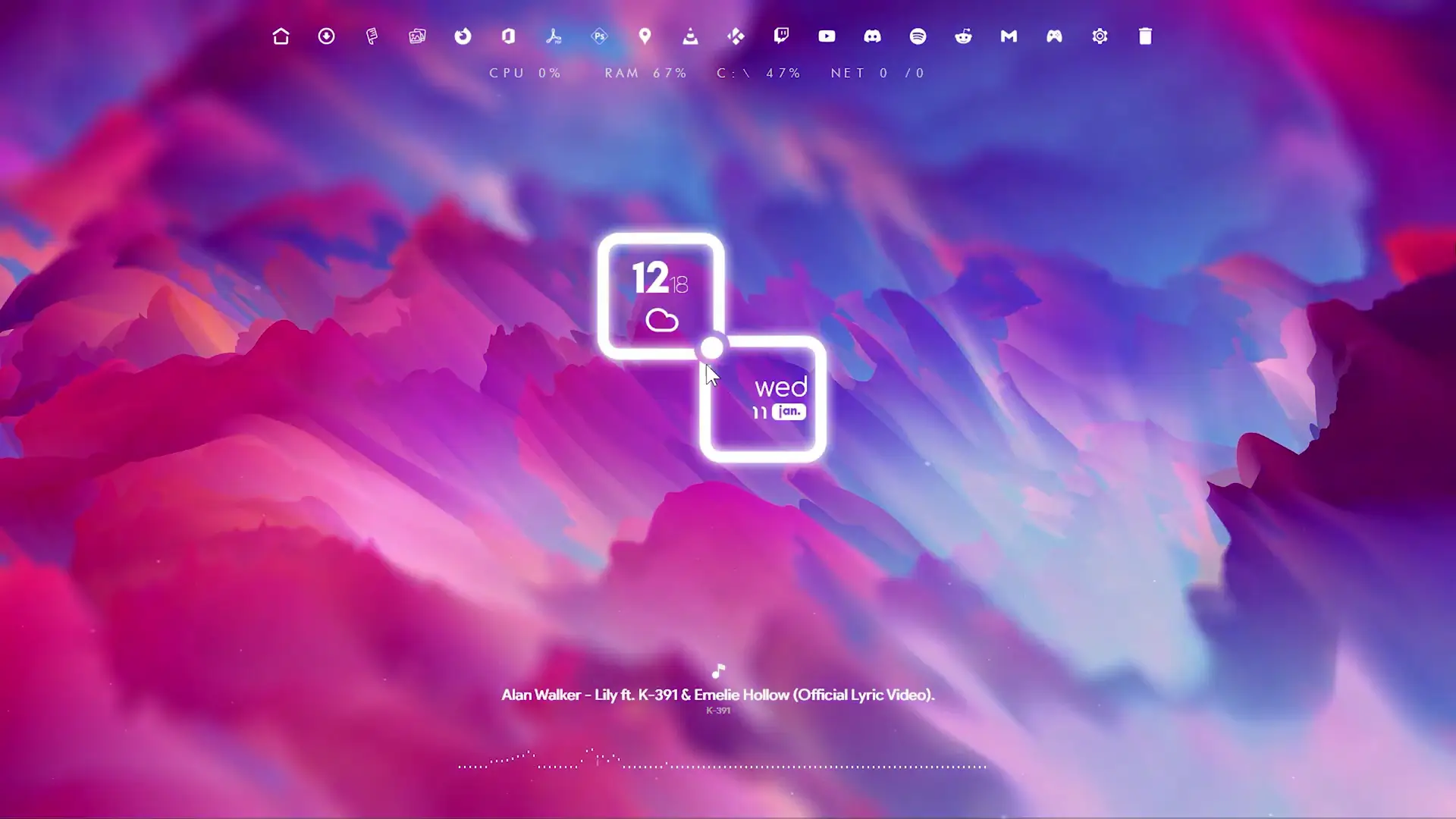Presenting you the new desktop customization with abstract wallpaper (live wallpaper included). Credit goes to shorbete. He is a DeviantArt artist and has developed some fantastic rainmeter themes. In this tutorial, I will be using Rainmeter, Rainmeter Skins, and Abstract Wallpaper. Live Wallpaper is also included but it’s optional if you want to use it or not. Many people complain that it’s consuming too much Ram and CPU. I always try to optimize the live wallpaper zip file, so that it won’t consume too much ram and CPU. Normal Wallpaper is also included in the zip file so it’s up to you whether you want to use the live wallpaper.
✅ REQUIREMENTS ✅
- Rainmeter
- Theme SETUP Zip File
- WhiteNeon2
- Elementary 3.0
- Music Info 2 skin for Rainmeter
- WebNowPlaying Companion
- Lively Wallpaper (Optional)
Rainmeter is mandatory because we will be installing rainmeter skins to make the best desktop customization. There are total of 4 skins that you have to install after installing the rainmeter. One skin is in Theme SETUP Zip File. You have to extract that zip file and there you will see the live wallpaper, normal wallpaper, and Abelo Rainmeter skin.
How to Setup and Customize?
After installing all the skins, Open the rainmeter and click the Refresh button. This will show more directories. Open WhiteNeon2 and load Date, Dock, and Weather. Also, you have to change their location. Open Elementary and also open the system then load system-h.ini. Once done, open MusicInfo 2 and load MusicInf2 spotify.ini, and finally open Abelo and load the visualizer.
To Show the music name you will have to install WebNowPlaying Companion Chrome extension. After installing WebNowPlaying Companion whenever you play a song on youtube the title will show on the desktop.
Song Title FIX?
After installing WebNowPlaying Companion chrome extension, if you still don’t see song title and showing 0 then you have to install WebNowPlaying Rainmeter Plugin to fix it.
Only download rmskin file -> WebNowPlaying Rainmeter Plugin