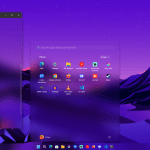Are you a Spider-Man fan looking to add a touch of web-slinging excitement to your desktop? Look no further! In this guide, we’ll show you how to transform your computer’s interface into a spectacular Spider-Verse, featuring stunning Gwen Stacy wallpaper and the best themes to give your desktop a fresh and dynamic look.
Why Spider-Man: Into the Spider-Verse?
“Spider-Man: Across the Spider-Verse” is a groundbreaking animated film that took the world by storm. Released in 2023, the film’s unique visual style, vibrant colors, and captivating storyline quickly earned it a special place in the hearts of both Spider-Man enthusiasts and moviegoers alike. The movie follows the journey of Miles Morales, who becomes the new Spider-Man and encounters alternate versions of the iconic superhero from various dimensions. This multi-dimensional aspect of the film is perfect for desktop customization, as it opens up a world of possibilities for creative themes and wallpapers.
Getting Started with Desktop Customization
Before we dive into the Spider-Verse desktop customization, you’ll need some tools to achieve the desired look. For this guide, we’ll use live wallpapers and Rainmeter skins. Live wallpapers provide animated backgrounds, while Rainmeter skins add customizable widgets to your desktop, allowing you to display useful information and add a personal touch.
💾 DOWNLOADS 💾
Step 1: Downloading Theme Setup ZIP File
To kick off your Spider-Verse desktop customization, let’s start with the heart of the theme – the Gwen Stacy wallpaper. Gwen Stacy, also known as Spider-Woman or Spider-Gwen, is a key character in “Spider-Man: Across the Spider-Verse,” and her vibrant and dynamic personality makes her an excellent choice for a desktop background.
You can find high-quality Gwen Stacy wallpapers on my theme setup zip file which you will have to download from the link above. Theme setup zip file includes Gwen Stacy live wallpaper (make sure to install Lively Wallpaper to install and activate the live wallpaper) and the Rainmeter folder which you will have to move to Documents folder.
Step 2: Installing Rainmeter and Skins
Rainmeter is a popular desktop customization tool that allows you to add widgets, clocks, system monitors, and more. Once you’ve selected your preferred themes, it’s time to install Rainmeter and apply the chosen skins. Head to the official Rainmeter website, download the latest version, and install it on your computer.
Step 3: Spider-Verse Rainmeter Skins
To complete your Spider-Verse desktop customization, you can enhance the Rainmeter setup with Spider-Verse-inspired skins. Make sure that you have activated the Live Wallpaper using Lively Wallpaper. Now goto the Theme Setup Zip file, you will see Rainmeter folder which you will have to move to Documents folder. Now open Rainmeter from taskbar tray and activate all the widgets one by one (you must follow the video to know the detailed instruction).
Congratulations! You’ve successfully customized your desktop to showcase the beauty of “Spider-Man: Across the Spider-Verse” with stunning Gwen Stacy wallpaper and creative Rainmeter skins. Now, every time you turn on your computer, you’ll be greeted with a visually captivating Spider-Verse experience that brings excitement and joy to your daily computing.
Remember that desktop customization is all about expressing yourself and creating an environment that inspires you. Feel free to experiment with various themes and wallpapers to find the perfect Spider-Verse setup that resonates with your Spidey senses! Happy customizing!