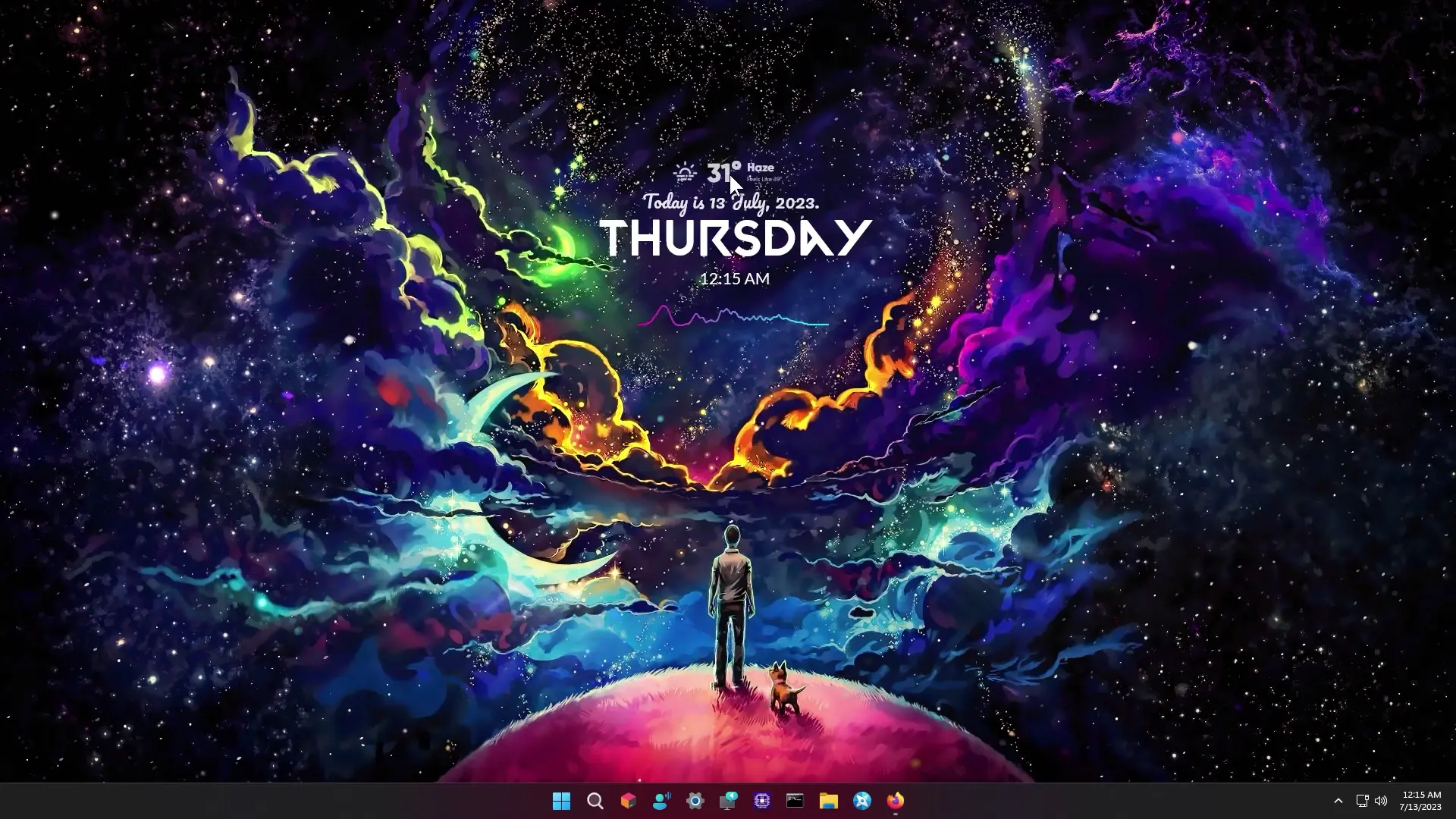In today’s digital era, where personal expression and creativity hold significant value, default operating system themes may often leave users longing for more. Windows 10 and the recently launched Windows 11, while functional and efficient, might not satisfy everyone’s aesthetic preferences. Thankfully, customization offers a solution, allowing users to tailor their Windows experience to reflect their unique style and personality. In this article, we will explore the importance of customization and guide you through the process using popular software such as Rainmeter and Lively Wallpaper.
Why You Should Customize?
Windows operating systems are designed with a default look that aims to cater to a broad audience. However, this uniformity can often result in a lack of individuality and personal flair. By customizing your Windows interface, you can create an environment that resonates with your tastes, making your computer feel more like an extension of yourself.
Rainmeter and Lively Wallpaper
Rainmeter and Lively Wallpaper are powerful customization tools that allow you to enhance your Windows desktop beyond the standard options provided by Microsoft. Rainmeter provides an extensive library of user-created skins that enable you to add widgets, visualizers, calendars, system monitors, and more. Lively Wallpaper, as the name suggests, offers animated wallpapers that breathe life into your desktop background. These two tools, when combined, can transform your Windows experience into a visually captivating and personalized environment.
The Theme Setup File
To make the customization process seamless, we have provided a theme setup file that includes everything you need to transform your Windows experience. This file contains a variety of Rainmeter skins, a selection of live wallpapers, and additional folders that need to be placed in the Rainmeter folder for optimal functionality.