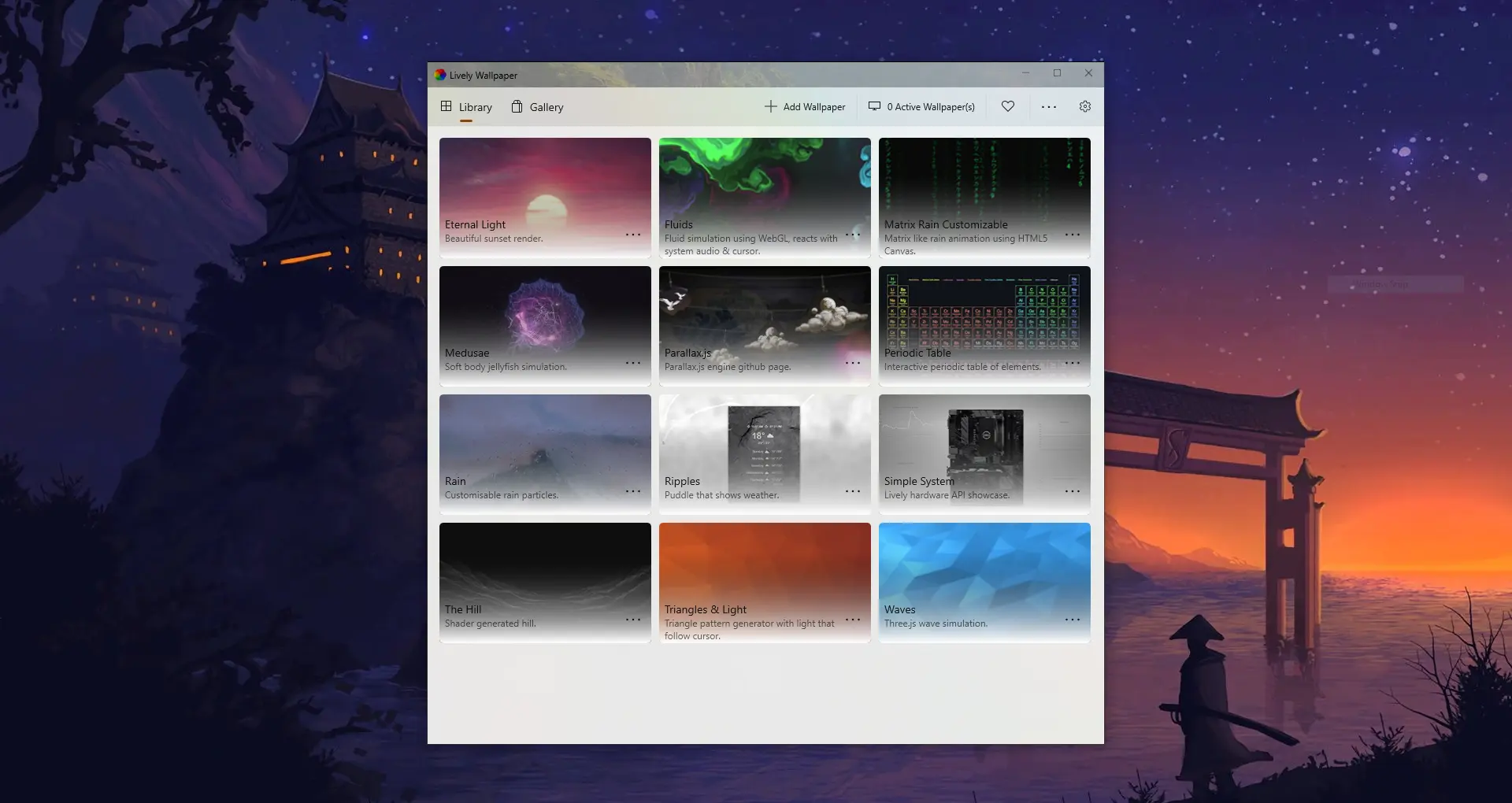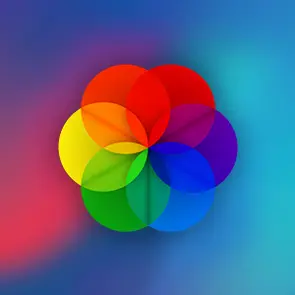
Lively Wallpaper, a free and open-source program, enables you to customize your desktop and screensaver with GIFs, videos, and webpages.
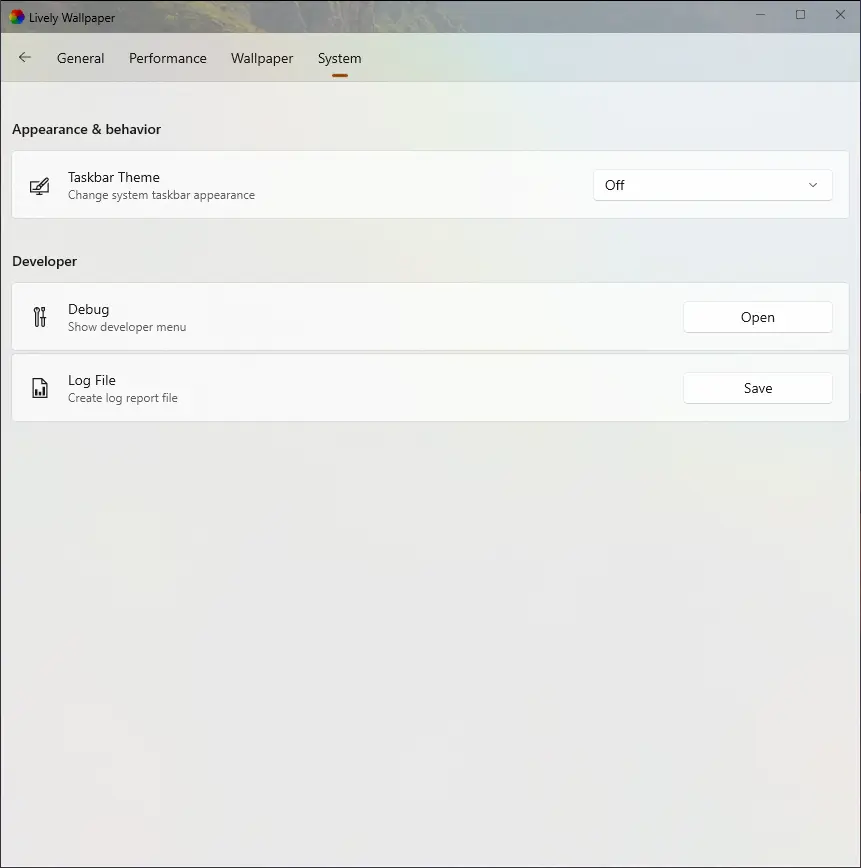
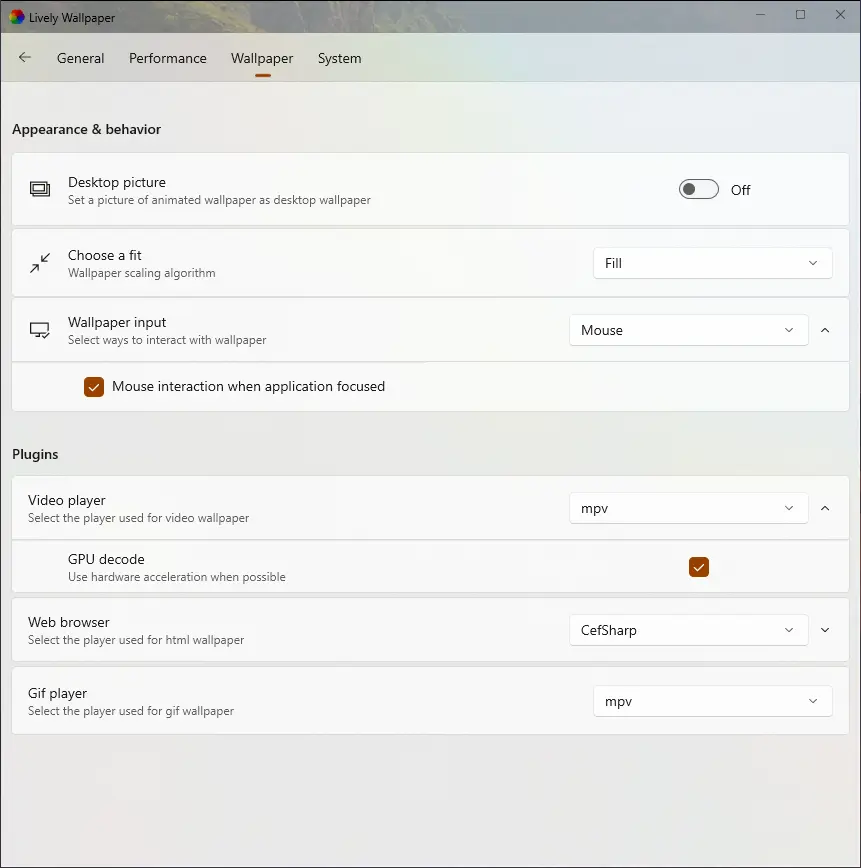
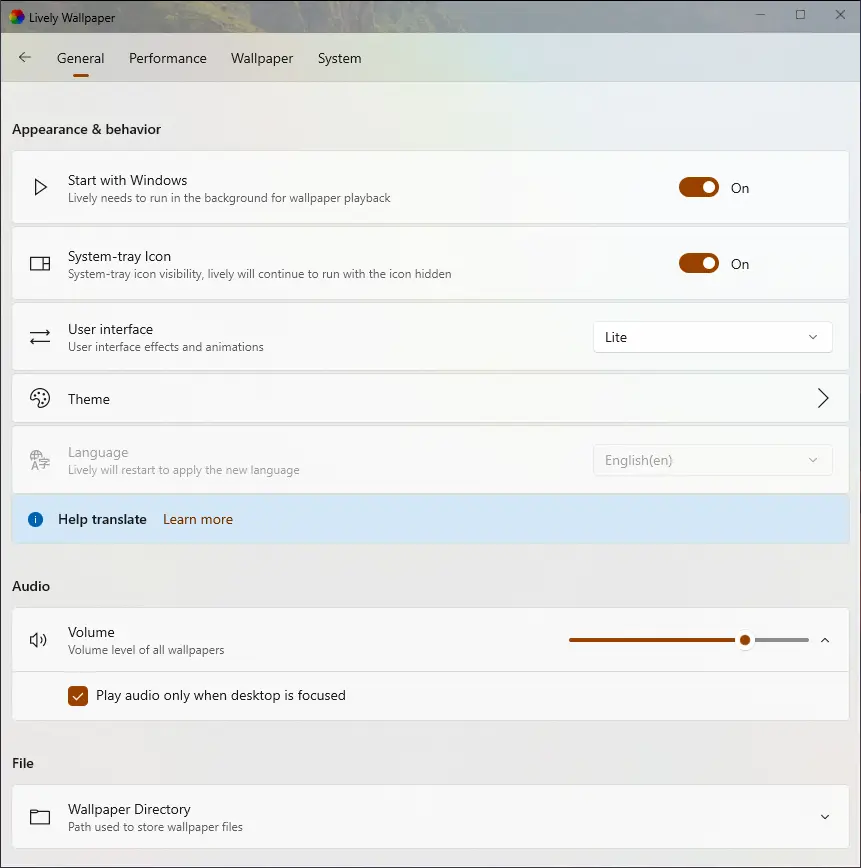
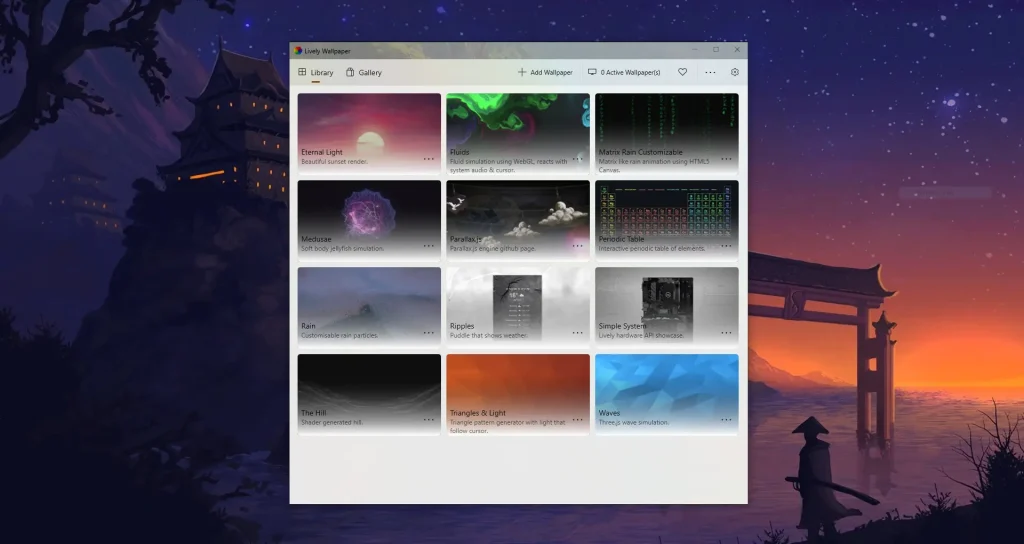
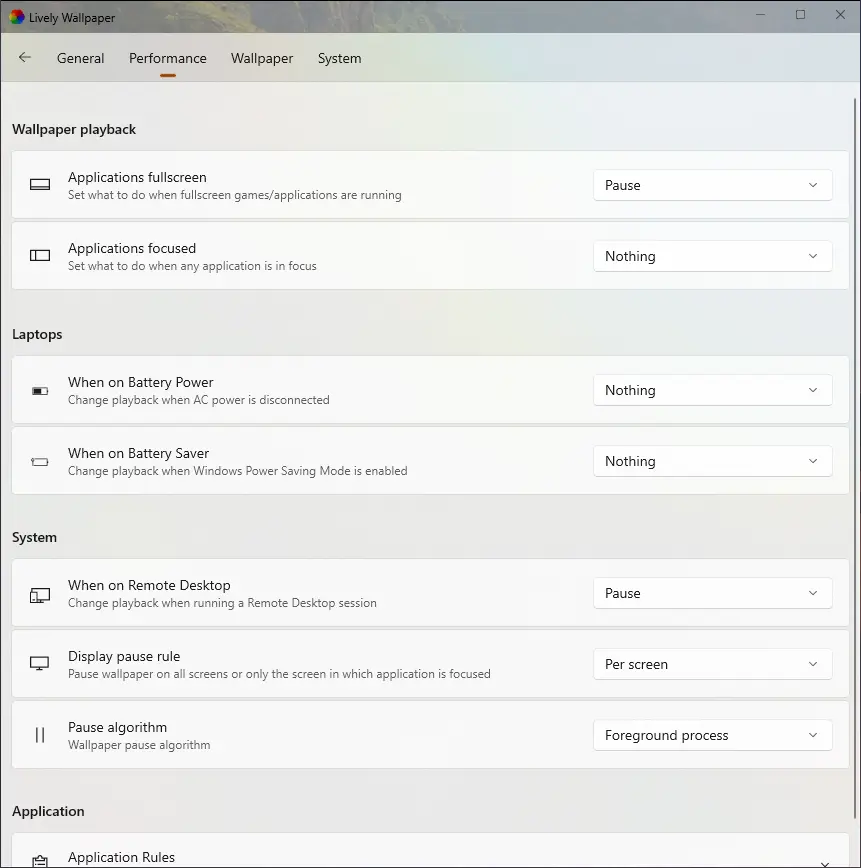
Give your desktop a dynamic look
Lively Wallpaper is a free Windows software created and developed by Dani John (Rockdanister). Lively Wallpaper allows you to turn GIFs, Videos, HTML Webpages, Shaders, Games & Applications and Screensaver into animated Wallpaper. The software has many customization options that you can easily change after applying wallpapers from the gallery. The software is designed to provide a fresh and animated look to your desktop by selecting different themes, and if you have created your very own first Wallpaper then just drag and drop and activate to give your desktop dynamic look.
Why you should change your normal wallpaper?
Many people need to give more thought to their desktop backgrounds, but staring at the same screen for a long period can make it appear dull and uninteresting. Software like Lively Wallpaper provides the best solution to this problem by offering interactive and animated wallpapers. If you are searching for a dynamic wallpaper for your Windows computer and are struggling to find a suitable option, Lively Wallpaper is an excellent choice. Not only does it instantly enhance the appearance of your screen, but it also provides a refreshing change to the static background.
Now let’s talk about its features
Lively Wallpaper has a built-in library where you can preview and select wallpapers. As I said earlier this program has many customization options available in the settings and even you can also customize the wallpapers hue saturation. It allows the use of external DirectShow codecs such as LAV, K-Lite, Kawaii Codec and more. Additionally, the software offers hardware-accelerated video playback, which helps to ensure smooth playback of the wallpapers. The software also has an option for creating, sharing and ensuring compatibility of the lively-zip format. This is done by using the built-in creator that the tool provides.
Now coming to the video playback format, Lively Wallpapers support popular video codecs like MP4, WEBM, MOV, MKV, GIFs and AVI. It supports multiple monitors, which means you can stretch a single live wallpaper across your monitor screens or have different wallpapers on each display. Another great feature is that when you are away from your computer, the audio from your clip will automatically be muted. Moreover, if you have an old computer or a laptop, you can adjust the video quality in settings so that it can run smoothly and only takes up a few CPU resources. It is not just limited to videos; it also allows running GLSL shaders from your browser. To enable the shaders, visit Shadertoy.com, select the shaders you like, and copy and paste the URL into Lively Wallpaper. If you want to set the game as a desktop background, then Unity and Godot these two game engines are supported, which means if any games were made using these two game engines, then you can add those to your live wallpaper too.
What about performance?
Now you might be thinking, if we change our desktop background to live Wallpaper, how much CPU, GPU and RAM will it take? The answer is straightforward. Lively Wallpaper will only consume a few computer resources, which depends on the Wallpaper itself. You do not have to worry if you download the live wallpaper from my website, and even I want to tell you that all the wallpapers are trusted and safe on my website.
I need to mention this because I get too many comments about what happens if I play games or watch movies. Lively Wallpaper automatically pauses If you use your computer. The Wallpaper only animates when you are on a desktop. The Wallpaper will automatically pause if you maximize any program in full screen. Moreover, it will not even consume CPU or GPU.
If it free and can I trust it?
Lively Wallpaper is completely free and open source. If you purchased this program from another website, you are scammed. It would be best if you asked for a refund right now. It is entirely safe and virus-free; if you do not trust me, this program’s source code is available on GitHub. If you are a developer, you can see the codes and verify them before downloading, and it also is available on Microsoft Store.
Conclusion
If you’re looking for a way to bring some life to your computer’s wallpaper, Lively Wallpaper might be just the app for you. This top-rated personalization tool offers a wide variety of interactive and engaging options, allowing you to turn everything from GIFs and games to shaders and videos into animated wallpapers on your Windows desktop.
One of the things that sets Lively Wallpaper apart from its competitors is the high level of customization it offers. You can fine-tune settings to your liking and make your wallpaper truly unique. All in all, it’s a highly recommended app for anyone looking to personalize their computer and make it stand out.