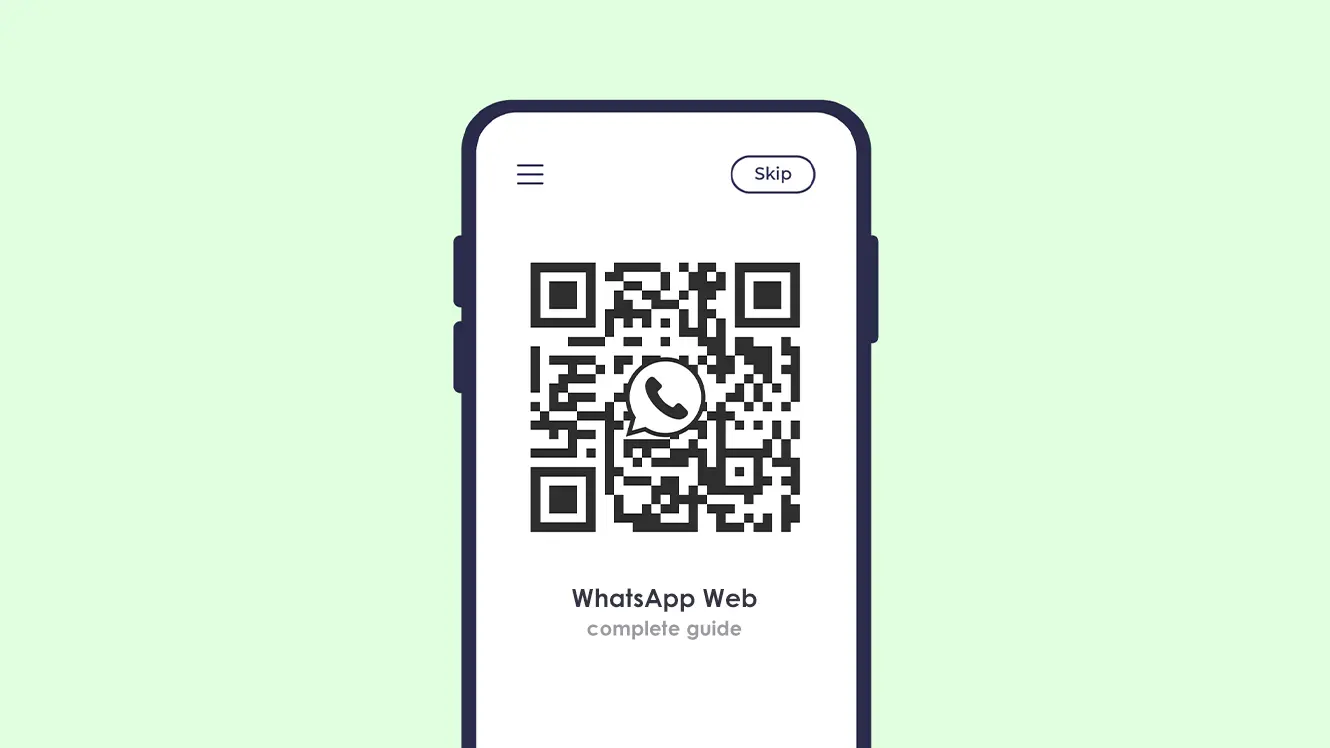So it’s been a while since I made an anime room desktop setup, so I present you how to make desktop look awesome part 9 video and I hope you will like this too.
👇 COMPLETE VIDEO TUTORIAL 👇
✅ DOWNLOAD ✅
How To Install This Theme?
First, you have to download all the files listed below & also download Rainmeter and lively wallpaper. I have also included the normal wallpaper if incase you don’t want to use lively. Extract Theme ZIP File and activate the theme using lively wallpaper.
Once activated you will see the live wallpaper theme in action. Now install rainmeter and unload all the widgets. Install Rainmeter fountain of colors skin first then install Home by shorbete skin and load all the widgets as shown in my video.