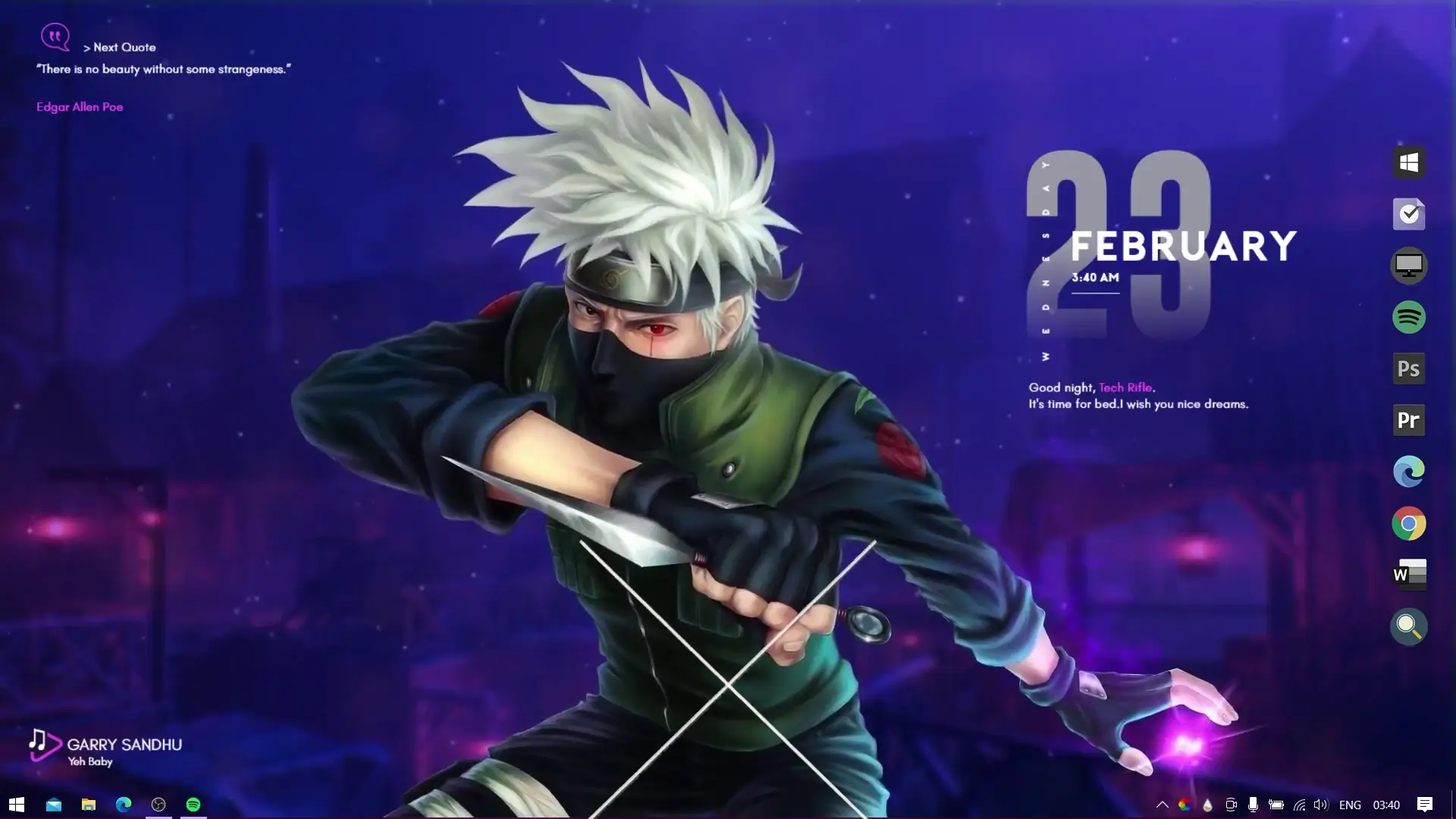So I made this cool Naruto Live Wallpaper for my YouTube family & guess what? This is the most requested theme that I received via comment on my video. As always, this theme is also lightweight and you can run this live wallpaper on your pc without any lag issue. The folder also contains normal wallpaper so if you don’t want to apply the live wallpaper then you can apply naruto normal wallpaper which you can on the zip file.
👇 COMPLETE VIDEO TUTORIAL 👇
✅ DOWNLOAD ✅
Info: If you have steam with wallpaper engine installed then you can also download naruto live wallpaper that i specifically made for Wallpaper Engine
How To Install This Theme?
Well, First you will need to download the zip files and programs like Rainmeter and Winstep Nexus Dock. Once you have downloaded everything then extract the zip file & apply Naruto Wallpaper. Download & Install Lively Wallpaper from Microsoft Store. Then open Lively Wallpaper and apply the naruto live wallpaper and activate it. Go to the zip folder and search for dock_icons folder (it should be inside Winstep Nexus Dock Folder). Move dock_icons folder to local disk C:\. Then Install Winstep Nexus Dock and open the nexus dock setting. Now simply go to nexus dock Settings -> Advanced -> Restore. A window will pop up, simply go to C:\dock_icons and select wsbackup.wbk file and you will see the dock icons changed. Now finally install Rainmeter and unload every widgets. Go to the zip folder again then go to Rainmeter Skins and then move the Ageo folder to Documents -> Rainmeter -> Skins and finally open Rainmeter and activate the widgets. You can also watch my full video and follow each and every steps.